How to use the register grid?
This article discusses how to use the Register grid in Trust Accounts.
To access the register grid in trust accounts:
- Click on the Trust Accounts drop-down in the left panel of The Mortgage Office®.
- From the list that drops down, select the Trust Account drop-down for the account for which you wish to use the register.
- Click All to open the Register.
- Below is a list of available functions:
|
Button: |
Description: |
|
Click to Edit a transaction. For additional information, see Edit Transactions. |
|
|
Click to Delete a transaction. For additional information, see Delete Transactions. CAUTION: When you delete a record, the information is permanently removed from the database. Once a record is deleted it cannot be recovered. |
|
Click to display a list of available actions. Most selections apply to the currently selected loan. The available Actions are: |
|
|
|
Click to Group or Ungroup bank deposits. For additional information, see Make bank deposit. |
 |
Click to edit and view the Account properties. |
|
Click to |
|
|
Click to refresh the contents of the grid. |
|
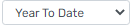 |
Use the drop-down menu to select a period to display. The available options are:
|
| Use the Find feature to quickly search for a word(s) in the grid. Simply start typing the information you are looking for and watch the grid display only the records matching the criteria. Learn more here. |
Copyright © Applied Business Software, Inc. All Rights Reserved.
